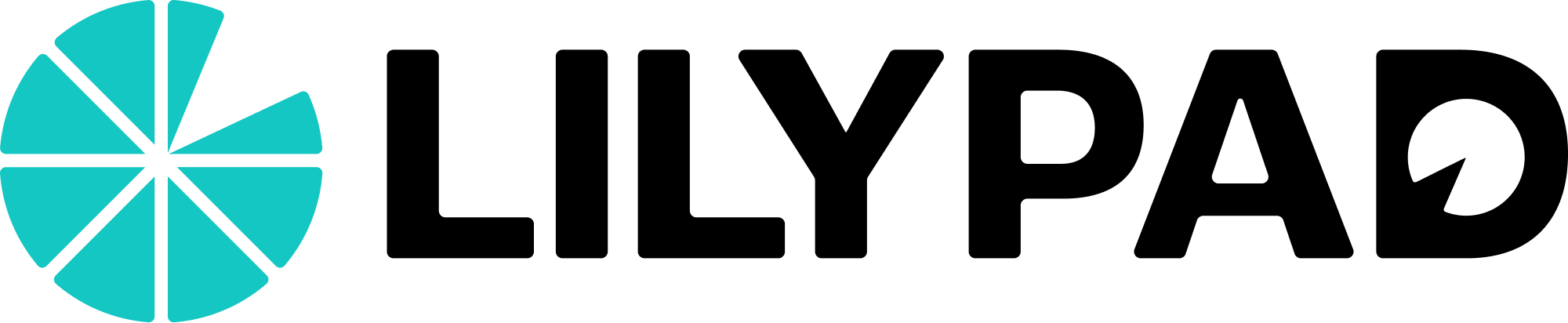🚨 Action Required - New Release - Berners-Lee (v2.6.0)
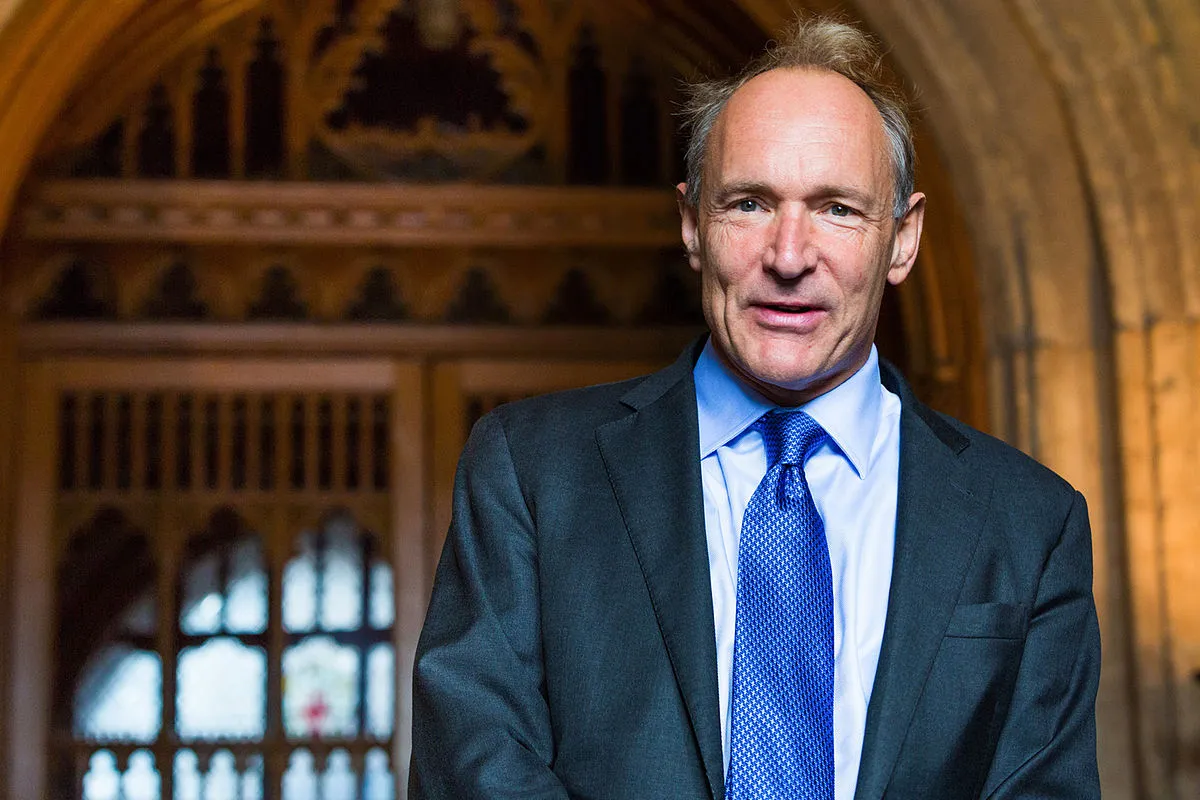
"You can’t propose that something be a universal space and at the same time keep control of it." - Tim Berners-Lee
gm gm! 🐸 🪷
A network update v2.6.0 was released that required all Lilypad RPs to update!
This release aims to address some of the pain points faced with the Lilypad PoW mechanism.
- Driven by Lilypad Ambassadors, Rodebrecht and Kabularasa, we have released a guide for RPs to run their own personal RPC endpoint using Alchemy! https://docs.lilypad.tech/lilypad/hardware-providers/setup-arbitrum-rpc
- This will allow RPs to avoid reliability issues with the RPC endpoints used by the Lilypad Network allowing RPs to control their own RPC stability. As more RPs setup their own Arbitrum RPC endpoints, the Lilypad network will benefit from more fault tolerance and decentralization!
- In addition, the network now uses multiple public RPC endpoints for settling Lilypad transactions on Arbitrum Sepolia. When a RP runs the PoW, the RP will try each public RPC endpoint until the transaction is settled on-chain. The Lilypad RPC endpoint managed by Alchemy will serve as a fallback for these requests. The intention is to deprecate this Alchemy support and move to public RPC endpoints + personal RP RPC endpoints within the next three weeks.
Here’s how to update:
1️⃣ If the Lilypad RP is running, stop the system (if the node is not running, disregard this first step):
sudo systemctl stop bacalhausudo systemctl stop lilypad-resource-provider2️⃣ Remove the Lilypad executable by running:
Please note that using sudo rm -rf is very powerful and can be dangerous if not used carefully.
sudo rm -rf /usr/local/bin/lilypad3️⃣ Reinstall Lilypad with the latest version: https://docs.lilypad.tech/lilypad/hardware-providers/run-a-node/linux#install-lilypad
4️⃣ Start your resource provider by running:
sudo systemctl start bacalhausudo systemctl start lilypad-resource-providerWe're always looking to improve your experience, so please share any feedback here.
Need help? Hop into our Discord and tag @devrelcrew in the #i-need-help channel. Let's keep buidl-ing together! 🦾