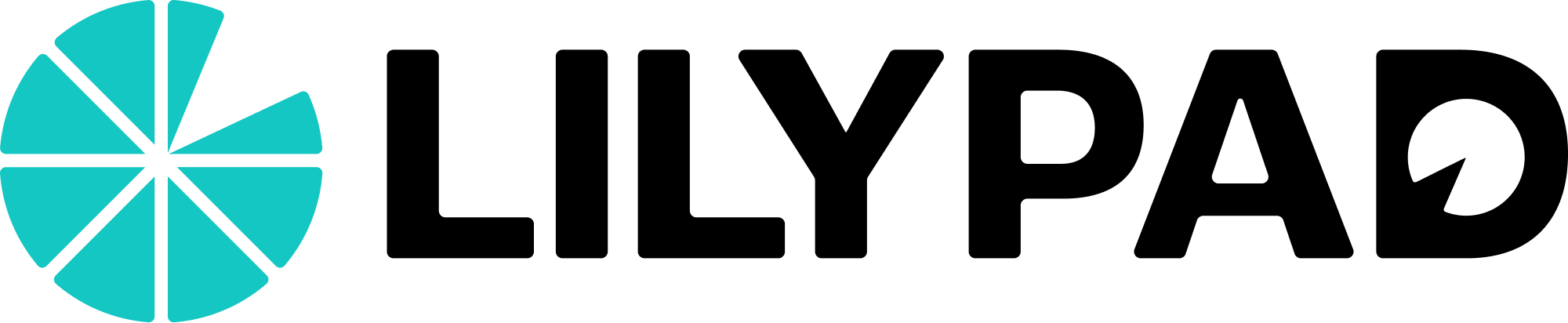🚨 Action Required - New Release - Dijkstra (v2.8.0)
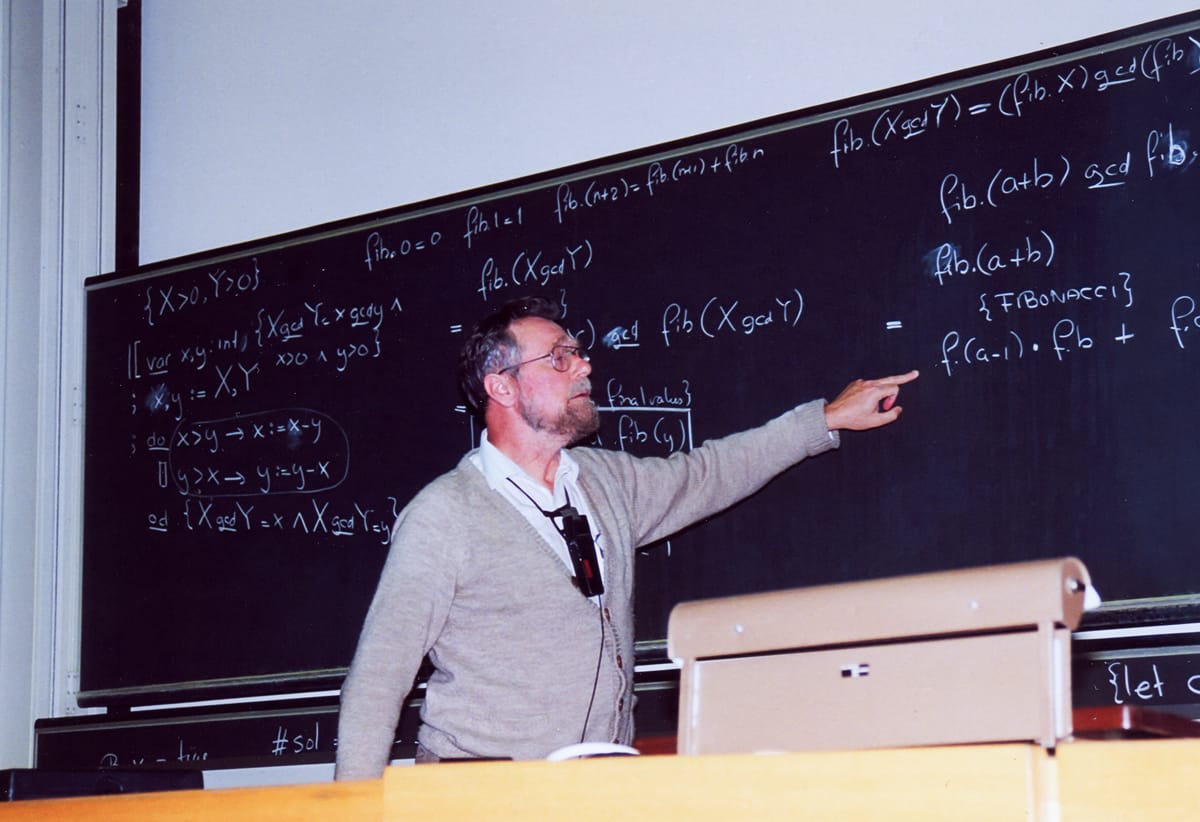
"Simplicity is prerequisite for reliability." - Edsger Dijkstra
gm gm Lilypad Resource Providers! 🐸 🪷
Lilypad v2.8.0 - Dijkstra was released requiring Lilypad RPs to update and run a local ipfs node! https://github.com/Lilypad-Tech/lilypad/releases/tag/v2.8.0
The latest version includes:
- RPs must have a minimum balance of .0006 Arbitrum ETH for resource offers to be accepted to run Lilypad jobs.
- RPs will now run a local ipfs node. This improves the reliability and speed of running jobs on the network.
- RPs will now re-register resource offers with the Solver after a job run.
Here’s how to update:
1️⃣ If the Lilypad RP is running, stop the system (if the node is not running, disregard this first step):
`sudo systemctl stop bacalhau``sudo systemctl stop lilypad-resource-provider`2️⃣ Remove the Lilypad executable by running:
Please note that using sudo rm -rf is very powerful and can be dangerous if not used carefully.
`sudo rm -rf /usr/local/bin/lilypad`3️⃣ Reinstall Lilypad with the latest version: https://docs.lilypad.tech/lilypad/hardware-providers/run-a-node/linux#install-lilypad
4️⃣ Install ipfs: https://docs.lilypad.tech/lilypad/hardware-providers/run-a-node/linux#install-ipfs
Then, start the local ipfs node by running:
`ipfs init`5️⃣ Replace the Bacalhau systemd file on the RP with the new config in the docs: https://docs.lilypad.tech/lilypad/hardware-providers/run-a-node/linux#install-systemd-unit-for-bacalhau
6️⃣ Start your resource provider by running:
`sudo systemctl start bacalhau``sudo systemctl start lilypad-resource-provider`Need help? Hop into our Discord and tag @devrelcrew in the #i-need-help channel. Let's keep buidl-ing together! 🦾